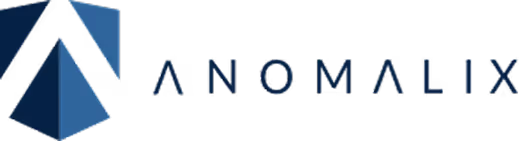Data Access Governance (DAG) Buyers Guide
Secure your AI initiatives by adopting a Data Access Governance (DAG) strategy that will help any organization achieve stronger security and control over their unstructured data.
Importance of Data Governance
Adopting a Data Access Governance (DAG) strategy will help any organization achieve stronger security and control over their Unstructured Data. Without such a strategy, companies are left highly exposed to growing risks of data breaches and insider theft. This guide is designed to assist organizations in understanding these risks and choosing the best available solution. The information contained within this guide can be used in creating a request for information (RFI) or request for proposal (RFP) and evaluating Data Access Governance products.
Current State of Data Access Governance
The goal of Data Access Governance solutions is to help organizations understand and secure their Unstructured Data. Unstructured Data includes the documents, spreadsheets, presentations and other files created by end users. These files are typically stored in shared folders, network filers (e.g. NetApp or EMC), and SharePoint. Most importantly, these files often contain sensitive information – making their security a concern for every organization.
While most businesses recognize the importance of controlling access to this data, few have managed to do so. However, many companies have been able to implement proper security and processes around access to their structured application data (e.g. application access) as Identity and Access Management solutions have matured and been widely adopted. The expansion of these controls into the Unstructured Data world is a natural progression, but with Data Access Governance comes a series of new challenges. How do you implement controls across data so distributed? With so many end users constantly creating and modifying the data in so many locations, it seems almost an impossible task to make sure users only have access to data they need. Failure to address these challenges can lead to significant risk to your organization, including:
• Data Breaches - Data breaches are one of the most common and costly threats facing organizations of all sizes. The average cost of a single, successful cyber-attack is $300,000. The key to preventing these threats is to understand where the greatest risk lies in your organization. To obtain this view, it is critical to properly govern data so that sensitive content is identified and handled with a higher priority than non-sensitive data.
• Data Access Governance - Buyers Guide Insider Theft Attacks - One of the largest and growing threats to organizations today is the rogue Local Administrator, and the fear of what his or her elevated access rights can do to the organization. The Local Administrator job title made international headlines in 2013 due to the Edward Snowden/NSA case. Edward Snowden was an NSA contractor who was able to access extremely sensitive information due to his elevated access rights. Without an effective system in place to determine who has Local Administrator/Privileged Access Rights across your organization, and to monitor what these individuals are doing with that elevated access will open the door to Insider Theft Attacks, like the one suffered by the NSA. And the damages caused to brand, reputation, and revenue can be severe. But it’s more than just administrators. If you have open shares with sensitive data sitting on them, anyone can be a threat regardless of how much or how little access they have.
• Audit & Compliance – Most organizations are faced with complex, constantly evolving audit requirements. Complying with these audit requirements, as well as an organization’s own internal standards, can be a constant struggle when dealing with Unstructured Data due to its decentralized storage and security. The ability to understand who has access to this data, how they got it, and the ability to secure it properly is necessary to satisfy audits and ensure compliance with regulatory standards such as ethical wall principles.
The landscape of Unstructured Data access is constantly changing and evolving, and in order to stay ahead of these threats it is critical to choose the right Data Access Governance solution and put a proper implementation plan together. The remainder of this document will provide important use cases and product features that should be evaluated when making this decision to ensure your organization can adequately mitigate these risks.
Ideal Data Access Governance
Faced with these challenges, the right strategy must involve gaining visibility immediately while working towards a self-sustaining system in the long-term. Some important factors to keep in mind when building a successful DAG strategy include:
Get Short-Term Wins, Plan for Long-Term Success
Many times customers take on too much too soon when it comes to their Data Access Governance strategy. A successful plan will focus on gaining short-term wins first, and growing into a more complete solution over time. Short-term wins include achieving audit and compliance goals of being able to quickly report on who has access to what data and track activity of users so there is an audit trail for changes that occur. Also, focusing on the most blatant security violations such as locations with high volumes of sensitive information or with the most wide open access can provide immediate security improvements.
Get the Data Custodians Involved
It is unrealistic to expect security and engineering teams to take on the task of securing Unstructured Data access. Not only is there too much data and too much constant change, in most cases they cannot answer the foundational questions of access governance such as “Who should have access to this data?” A successful strategy will involve business owners who are responsible for the data and enable them to take control of reviewing, revoking and approving access to this data.
Define Policies and Enforce Them
Often what will prevent successful implementation of a Data Access Governance solution is the failure to define policies around access to data. This involves collaboration between security, operations and compliance teams. Many companies know what problems they want to look for, but don’t consider how to handle the problems once they are identified. Once policies and remediation strategies are agreed upon, the Data Access Governance solution can provide the data collection, analysis and remediation to enforce these policies.
Complement IAM, Don’t Duplicate It
A Data Access Governance strategy should complement any existing Identity & Access Management solutions in place, not duplicate them. Access to Unstructured Data and applications may pose different challenges as far as implementation, but the goals are the same. This integration does not necessarily need to happen immediately, but the long-term plan of integrated governance across structured and unstructured data should be considered.
Common Use Cases
As you evaluate Data Access Governance solutions, it is important to evaluate all available features. However, this should not let you lose sight of the larger workflows and projects that these features can be used to accomplish. These are some common workflows that become part of Data Access Governance deployments.
Open Access Remediation
In an ideal situation, users are granted access to data they need based on their job function, geographic location, organizational structure or other factors that contribute to that user’s identity.Open File Shares and SharePoint sites are locations that are improperly secured so that anyone within the organization can access the data stored within them, regardless of their identity. When permissions are granted to “Everyone” or “Authenticated Users”, serious security issues can arise and the best laid DAG strategy can become irrelevant. It is critical to identify these open access locations and close them down to put them under the proper control of a Data Access Governance solution.
Privileged Access Control
One of the most common causes of data breaches occurs when users take advantage of their administrative access to collect sensitive information from documents stored on systems they have elevated rights on. Nearly all organizations have too many users with privileged access to their File Systems and SharePoint systems, and no visibility into what these users are doing with those privileges.
Self-Service Access Provisioning
Just as data is in a constant state of growth, access to that data is also constantly changing. Every day users need new access rights to effectively collaborate with colleagues, and the granting of these rights typically falls on IT personnel. Enabling business owners to approve requests for access to file shares and SharePoint sites can alleviate this burden from IT. Moreover, this allows the decisions regarding who should have access to data to be made by the right people who actually understand the data.
Entitlement Reviews
Enabling business owners and data custodians to review who has access to their data and recommend changes can provide powerful results in the effort to secure Unstructured Data. Most organizations quickly find that far too many people have access to data. Commonly this is from past roles and responsibilities. Identifying and revoking this access can help accomplish the principal of least privilege.
Active Directory Clean-up
Active Directory is the user store most often used to provide access to Unstructured Data. Most organizations struggle to control their Active Directory groups and how those groups are used to garner access to data. Gaining visibility into Active Directory groups, where they are used and what access they provide is a critical step to implementing a proper Data Access Governance solution.
Selecting the Right Solution
Making sure a Data Access Governance product aligns with business goals is important to choose the right solution and ensure a successful project. Evaluation of the following features and capabilities will help guarantee the chosen solution can address these goals.
Active Directory Reporting
• Does the product collect information about Users, from multiple Active Directory forests and domains into a single repository for reporting?
• Does the product collect information about Groups, from multiple Active Directory forests and domains into a single repository for reporting?
• Does the product collect information from Computers, from multiple Active Directory forests and domains into a single repository for reporting?
• Does the product collect information about Group Membership, from multiple Active Directory forests and domains into a single repository for reporting?
• Can the product determine the effective membership of a group by recursively expanding nested groups?
• Will the solution identify “toxic conditions” for groups that may cause security and access issues such as circularly nested groups, large and deeply nested groups and stale groups?
• Will the solution identify “toxic conditions” for users that may cause security and access issues such as circularly nested groups, large and deeply nested groups and stale groups?
• Can the product provide insight into changes that are taking place within Active Directory that affect access without reading logs or installing an agent on domain controllers?
Permissions and Access
• Does the solution support scanning of permissions for Windows Servers?
• Does the solution support scanning of permissions for Network-Attached Storage (NAS) Devices including NetApp and EMC?
• Does the solution support scanning of permissions for UNIX and Linux machines?
• Does the solution support scanning of permissions from SharePoint 2007 farms?
• Does the solution support scanning of permissions from SharePoint 2010 farms?
• Does the solution support scanning of permissions from SharePoint 2013 farms?
• Can the solution identify share permissions? • Can the solution identify folder permissions?
• Does the scanning collect local groups and their memberships such as the local Administrators group?
• Can the product determine the “effective access” to a shared folder by evaluating all permissions set on the share and the folder and expanding all levels of domain and local groups?
• Can the product determine the “effective access” to a SharePoint resource (site, list, library, etc.) by evaluating all permissions set on the resource as well as all web application policies and Site Collection Administrators and expanding all levels of nested domain and SharePoint groups?
• Will the solution easily identify all resources where a particular user or group has effective access as well as direct permissions?
• Does the product have the ability to identify “open” resources that trustees including Everyone, Authenticated Users and Domain Users have access to?
• Will the solution identify permissions that should be removed or are “toxic” such as permissions granted directly to user accounts, unresolved SID permissions, stale/disabled user permissions, and permissions granted to “high risk trustees” such as Everyone?
• Will the solution easily display locations where inheritance of permissions has been broken and identify the access rights that have been changed from the parent to the child?
Activity and Changes
• Does the solution support tracking of activity and change events for Windows Servers?
• Does the solution support tracking of activity and change events for Network-Attached Storage (NAS) Devices including NetApp and EMC?
• Can the product report on creations, deletions, renames, moves, permission changes and modifications at the file?
• Can the product report on creations, deletions, renames, moves, permission changes and modifications at the folder level?
• Does the product provide an easy interface to understand all activity events that have taken place within a particular resource?
• Will the solution identify the most active users for a resource?• Does the product identify abnormal behavior by identifying activity patterns that deviates from normal activity levels?
• Can the solution recommend changes to access based on activity to resources, effectively providing the path to “least privilege access”?
• Can the solution identify “high risk activity” where users take advantage of open conditions to gain access to resources?
Sensitive Content Discovery
• Is the solution capable of scanning within content of files to determine the existence of sensitive data such as credit cards and social security numbers?
• Does the product support customizable keyword and expression-based pattern definitions?
• Can the product correlate access and activity information with this information in order to understand who can and who has accessed the data?
Remediation
• Does the product support remediation of access issues such as open access across File Systems?
• Does the product support remediation of access issues such as open access across SharePoint?
• Does the product support on-demand remediation?
• Does the product support scheduled remediation?
• Is the solution capable of performing remediation across multiple distributed Active Directory domains from a single deployment?
• Can the product roll-back actions taken?• Will the product support one-at-a-time remediation actions?
• Will the product support bulk remediation actions?
• Does the product maintain an audit history of all remediation actions taken?
• Can the product simulate changes, such as changing membership of an Active Directory group, to provide insight into the impact the change will have before making the change?
Data Ownership
• Does the product support ownership of shared folders?• Does the product support ownership of SharePoint sites?
• Does the product support ownership of Active Directory groups?
• Will the product identify the most probable owners of resources including shared folders and SharePoint sites based on multiple criteria including activity, content ownership and management hierarchy?
• Can the product survey owners to confirm their responsibilities and track their responses?
• Does the solution offer data owners a portal to report on their owned resources and investigate access and activity as well as modify access?
Entitlement Reviews
• Does the solution offer entitlement review / attestation workflows for access to resources?
• Does the solution offer entitlement review / attestation workflows for permissions to resources?
• Does the solution offer entitlement review / attestation workflows for Active Directory group membership?
• Will the workflow allow users to make changes that they see fit?• Can the product recommend changes to the owner based off of metrics such as activity?
• When reviewing access to a resource, will the product be intelligent enough to automatically include child resources where permissions have been changed in the review so that those changes will not be missed?
• Does the product provide flexible remediation options allowing the owner to either make changes directly from the review, or to have an approval workflow where the recommended changes are first reviewed?
• Can the product offer customizable email messages notifying owners when reviews are launched that require their input?
• Does the product support recurring reviews?
• During recurring reviews, can the solution intelligently inform the owner of changes that have taken place since the last review and only require the owner to attest to those changes?
Self Service Access
• Does the solution offer a workflow to allow users to request access to file shares, SharePoint sites and Active Directory groups?
• Will the solution automate the process of seeking approval for the request from the owner of the resource?
• Is the solution capable of committing the requested change, allowing access to be granted automatically upon approval by the owner?
• Does the workflow enable both the owner and the requester to be able to track all pending and past requests?
Product Architecture
• Does the solution support thousands of resources dispersed across multiple data centers and joined to multiple domains?
• Can the solution operate from a single centrally managed installation and only require a single database back-end?
• Can the product leverage the following scanning approaches?
• Agentless?
• Applet-based?
• Proxy scanning?• Does the product support on-demand scans?
• Does the product support scheduled scans?
• Can scheduled scans be configured to run during a time-window? Will active scans be “paused” at the end of the time window so the scan can be resumed during the next scanning window?
• Will active scans be “paused” at the end of the time window so the scan can be resumed during the next scanning window?
• Does the product provide documentation on its database schema?• Does the product provide documentation on its API for integration?
• Does the product offer integrations into the leading IAM solutions on the market to ensure the data gathered can be reused if needed?
• Does the product offer integrations into home-grown IAM solutions to ensure the data gathered can be reused if needed?
• Does the product support custom authoring of Reports?
• Does the product support custom authoring of Data collection routines?
• Does the product support custom authoring of Data analysis?
• Does the product support custom authoring of Remediation jobs?
Mohammed Elkhatib is Founder and CEO at Anomalix. Prior to founding Anomalix, Mohammed led global operations for Aveksa (acquired by RSA) where he was responsible for Sales, PreSales, Engineering and Professional Services. Mohammed is an Identity Security expert with over 25 years of IT and Business experience.